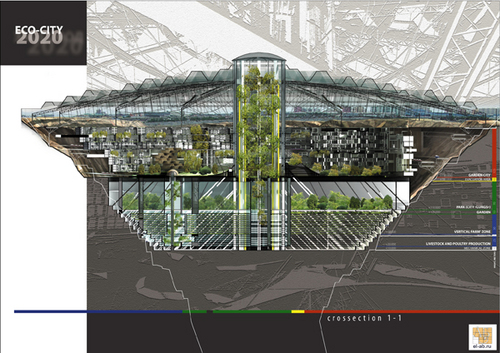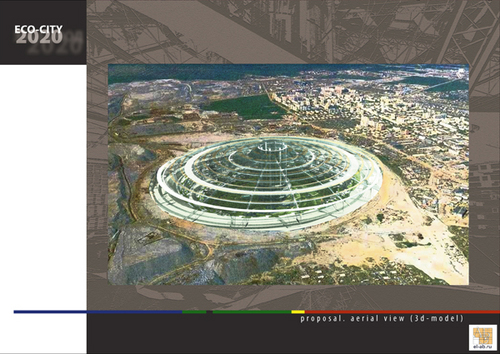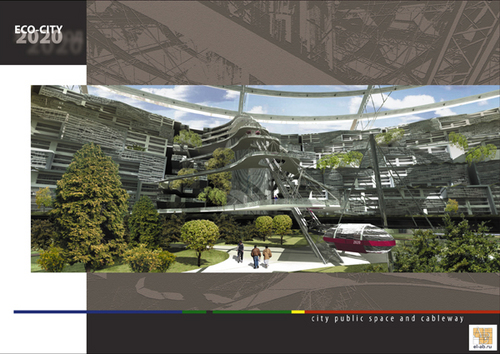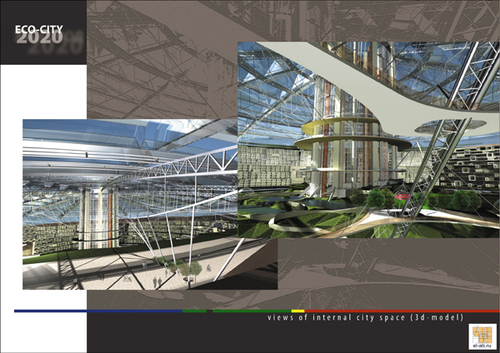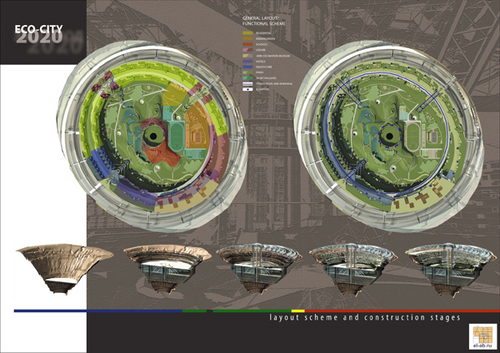JOM BUAT IMEJ 3D
Semenjak movie Avatar banyak movie sekarang yang dibuat dalam versi 3D. Kadang-kadang geram pulak macam mana diorang dok buat 3D tu. Jadi disebabkan geram tu jom kita cuba buat imej 3D kita sendiri. Korang cuma perlukan digital camera (handphone camera pon boleh), software (sudah semestinya Adobe Photoshop), dan juga tutorial berikut. (Credit to Operntutorial). Lupa pulak satu benda penting, cermin mata 3D. Cara nak buat cermin mata tu ada di sini.
Step 1
(KLIK IMEJ UNTUK PAPARAN LEBIH JELAS)
Note: If Mars is your subject, the pictures have already been taken for you. Scan through the raw images on the JPL web site http://marsrovers.jpl.nasa.gov and pick out left and right eye images for your favorite photo (only images taken by the rovers' navigation cameras, hazard-avoidance cameras and panoramic cameras come in pairs). The stereo images will look identical, but you can tell if an individual image is from the left or right camera eye by clicking on it and looking at the file name displayed in the web address bar. Left camera eye image file names will contain the letter "L" four characters in from the end, and right eye image file names will similarly carry an "R." Two raw image examples can be found at
- http://marsrovers.jpl.nasa.gov/gallery/all/2/n/043/2N130199337EFF0700P1817R0M1.HTML
- http://marsrovers.jpl.nasa.gov/gallery/all/2/n/043/2N130199337EFF0700P1817L0M1.HTML
Step 2
The next step involves transferring the images into photo-editing software. Any program will work as long it allows for red, blue and green color channels to be manipulated independently. The following instructions will refer to Adobe Photoshop. If your pictures are digital, just open them up in the software. If your pictures are hardcopies, transfer them to a computer using a scanner, or drop them off at a photo-developing store and ask for digital files (any file type will work).
Step 3
Once the left and right eye pictures are open, convert them both to grayscale by clicking on the 'Image' menu bar and selecting 'mode' then 'grayscale'. Next, assign the left eye image red, green and blue channels by going back to the 'Image' menu bar and selecting 'mode' then 'RGB' (the image will still appear gray). Do not repeat this step for the right eye image.
Step 4
(KLIK IMEJ UNTUK PAPARAN LEBIH JELAS)
Now you are ready to merge the left and right images. To begin, make sure the left eye image is still selected. Open the channels display menu by clicking on the 'Window' menu bar and choosing 'channels.' Highlight the blue and green channels (press the shift key to highlight both at the same time). Important: only the blue and green channels should be shaded blue. At this stage it doesn't matter which boxes to the left of the channels show eyeballs (eyeballs indicate which channels are displayed).
Step 5
Go back to the right eye image, select the whole thing (go to 'Select' menu bar, then press 'all') and copy it (go to 'Edit' menu bar, then press 'copy'). Switch back to the left eye image and paste (go to 'Edit' menu bar, then press 'paste'). Now, highlight the RGB color channel; an eyeball should appear in all four channel boxes. At this point, you should see a blurred red and blue picture.An alternative to this step is to use only the blue channel instead of the blue and green when pasting into the left eye image.
Step 6
(KLIK IMEJ UNTUK PAPARAN LEBIH JELAS)
Step 7
(KLIK IMEJ UNTUK PAPARAN LEBIH JELAS)
Step 8
Zoom back out. Objects toward the outside of your picture should still be haloed in red or blue. In other words, the overall goal in this step is to limit the colored tints as much as possible. To cut out excess red or blue at the far edges of your picture, crop it using the crop tool, also located in the tool bar (once you've outlined your picture with the tool, go to the 'Image' menu bar then press 'crop').Your creation is ready to be viewed! Just don your paper glasses (the left eye should be tinted red) and watch the picture jump out at you from your monitor screen or a printed picture.






 10:23 AM
10:23 AM
 amaliver2
, Posted in
amaliver2
, Posted in